By Nubyaan Scott, Program Coordinator
The BARD Mobile app offers access to Braille and audio books from the National Library Service (NLS) Braille and Audio Reading Download (BARD). BARD includes almost 50,000 books, magazines, and music scores in audio and Braille formats; and new choices are added daily. If you connect your device to a refreshable Braille display through Bluetooth, you can read the available Braille materials. You’ll have to register with a Braille and talking-book library in the NLS network of cooperating libraries before you can use the BARD Mobile app.
2. BigBrowser
BigBrowser is an internet browsing app intended to help users with low vision navigate the web more easily on their iPads. It has an extra-large keyboard and controls, expanded pinch zooming, and various color themes, which should make content easier to read. There are two downsides that I noticed: some web pages do not allow pinch zooming and if you need to type within a text field on a webpage you will have to use the iPad’s normal on-screen keyboard, along with its zoom accessibility function.
3. AbleRoad
4. openWeb – Dyslexia friendly web browser
openWeb is a internet browsing app that was built to make web browsing and reading less difficult. It can be especially useful to people with Dyslexia, because its default font is “OpenDyslexic,” which was specifically designed to be easily read. Another helpful feature of the browser, is its “Reading Mode,” which formats each page to the screen’s size, in order to decrease distractions. And, in case you were wondering, the App is ad-free.
5. Alexicom AAC
 Alexicom AAC allows you to use your iPad as an Augmentative and Alternative Communication Device. There are over 2,500 pre-made pages, and over 25,000 images to choose from. The pages that you create can be accessed from any device with a web browser. This allows pages to be shared between and edited by parents and Speech Language Pathologists, while the user gets to keep their device. Pages can also be published to multiple devices, printed, or used on interactive white boards.
Alexicom AAC allows you to use your iPad as an Augmentative and Alternative Communication Device. There are over 2,500 pre-made pages, and over 25,000 images to choose from. The pages that you create can be accessed from any device with a web browser. This allows pages to be shared between and edited by parents and Speech Language Pathologists, while the user gets to keep their device. Pages can also be published to multiple devices, printed, or used on interactive white boards.Please share your experiences with these apps or share others that you have found useful by writing about them in the comment box below.
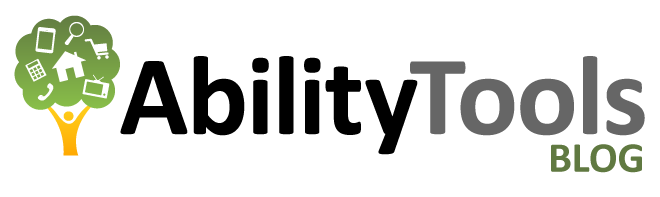


No comments:
Post a Comment